To make changes to a remote LevelSender, use the LevelSender Changes option in the main menu. From here, you can change the device name, update the Sampling Rate, Reporting Rate, and Stop or Start a LevelSender. You can also update or set connected dataloggers to record independently in their internal memory, enable the internal barometer, and set alarms. Click Save. The changes will be applied to the remote LevelSender at its next scheduled report interval.
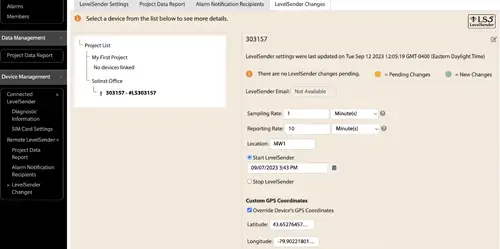
Note:
If you Stop a LevelSender, it will stop sampling/reporting, but will continue to check for remote email updates (e.g. a new start time) from the Solinst Cloud at the set reporting rate.


