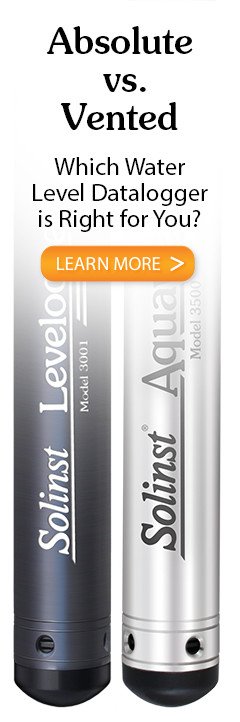3.1 Startup
Note:
Always plug in the USB Connector Cable before starting the Software.
Plug in the USB Connector Cable before starting the Levelogger Software.
To start the software, click ![]() , or click the Start button and select:
, or click the Start button and select:
Programs > Solinst > Levelogger 4 > Levelogger 4.7.0
Once the program is started, you can set up the parameters for the Software.
3.1.1 Software/Firmware Update Checks
Each time the software is opened, it automatically checks on-line for software updates. If there is an update, "Software Update Available" will appear in the top right of the menu bar. When you click the message, it will open a web page where you can download the software update.
Note:
Your PC must have an internet connection to check for software and firmware updates.
The Software also checks for firmware updates once you have retrieved settings from a connected AquaVent (see Section 4). "Firmware Update Available" will appear in the top right menu bar. Clicking the message will open a web page where you can download the firmware update. See Section 11 for firmware update instructions.
Note:
You can also check for updates using the Help menu.