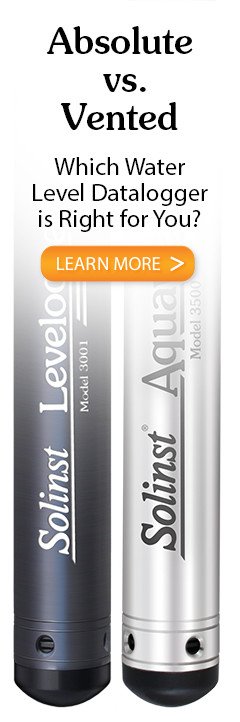The Datalogger Sampling Mode section allows you to choose the sampling measurement type. Options for the LevelVent and AquaVent are Linear, Event Based and Schedule.
Linear refers to a set time interval between collection of readings. Sample Rate can be any number from 0.125 seconds to 99 hours.
Note:
Typical battery life of the LevelVent 5 logger is 10 Years, based on 1 reading per minute. More rapid readings will reduce the battery life. For example, if a LevelVent is setup in Continuous Mode at a sampling rate of 1 second, the battery will be depleted in approximately 4 months.
Note:
The battery life of the AquaVent Wellhead is 8 Years, based on 1 reading per minute. More rapid readings will reduce the battery life. For example, if an AquaVent is setup in Continuous Mode at a sampling rate of 1 second, the battery will be depleted in approximately 3 months.
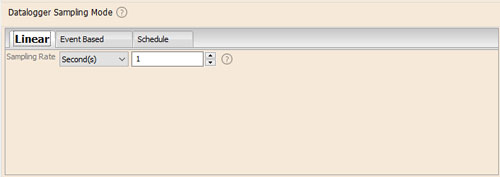
Figure 4-7 Linear Sampling Setup
Event Based sample collection is the most memory efficient means of data collection. In Event mode, the AquaVent will be activated at every defined 'Sample Rate' to check if readings have changed by the selected 'Change' from the last recorded reading.
'LEVEL' or 'TEMPERATURE' is the selected parameter where change is monitored. The datalogger will record a new reading only if the specified change in the parameter has occurred, at the specific point in time, as defined by the 'Sample Rate'.
Note:
In Event based sampling mode. the LevelVent 5 and AquaVent 5 have a total memory of 60,000 readings of level and remperature. In Event Based sampling mode, the LevelVent and AquaVent have a total memory of 24,000 readings of level and temperature.
A default reading will also be stored in the datalogger memory, every 24 hours from the last recording, if no 'Change' occurs.
Note:
In Event Based sampling mode, battery consumption is mainly a function of sampling rate. Therefore, with a smaller sampling interval, battery power will be used up quickly whether readings are stored or not.
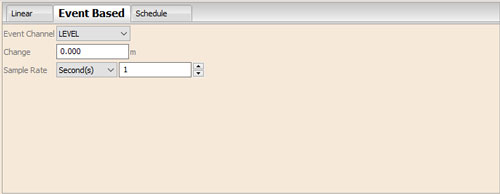
Figure 4-8 Event Based Sampling Setup
Schedule Sampling allows you to select a logarithmic style sampling schedule adapted to the needs of each application.
Schedule Sampling is set by using the plus and minus buttons to add or subtract line items in the Schedule window. The maximum number of line items in a schedule is 30, each with its own sampling interval of seconds, minutes or hours and duration of seconds, minutes, hours, days or weeks. A 'Pause' interval can also be selected, which stops the datalogger from recording for the specified duration.
Note:
A schedule can be saved and applied to other dataloggers by saving the Settings file (see Section 4.7).
Running totals of the number of readings still available, from the total possible, and the run time to date are shown. If the number of readings selected exceeds the datalogger's memory capacity, an error message appears.
By checking Repeat, the datalogger will continue to run through the schedule until its memory is full, or it is stopped.
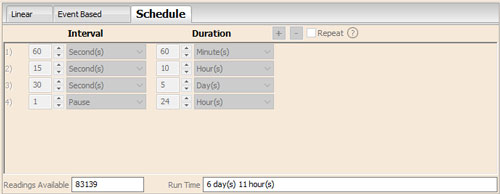
Figure 4-9 Schedule sampling Setup