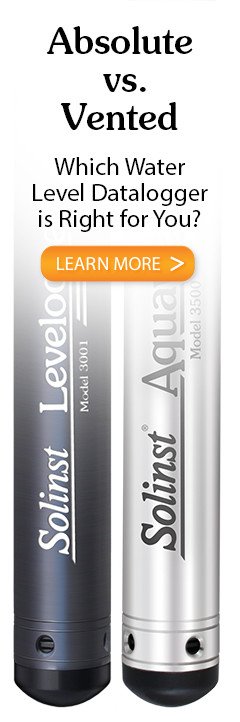5.1 Maintenance
See the Vented Dataloggers User Guide for details on maintaining AquaVent loggers, Vented Cable and SPX Wellhead.
5.1.1 Changing or Updating AquaVent Loggers
If a new AquaVent Vented Water Level Datalogger is attached to the Wellhead, or you have changed the AquaVent settings, ensure that the Wellhead power is disconnected temporarily (30 seconds) by unplugging the RS-232/RS-485 Connector Cable from the side of the Wellhead. This is so the MODBUS translator will re-initialize, in order to cause the new MODBUS device address or settings to be retrieved from the AquaVent logger.
5.1.2 Changing SPX Wellhead Batteries
After replacing the batteries, it is recommended that the Solinst Levelogger PC Software Diagnostic Utility is used to reset the battery indicator. See the Vented Dataloggers User Guide for instructions to do this.
Power cycle the Wellhead by temporarily (30 seconds) unplugging the RS-232/ RS-485 Connector Cable. This will cause the Wellhead to re-connect with the AquaVent logger.
Wait for the LED or status register to indicate a good connection. Try reconnecting if the first try fails.
Check or set the real time clock, through the "timeGMT" register.
5.1.3 Firmware Upgrades
See the Vented Dataloggers User Guide for details on firmware upgrades to the AquaVent logger and the SPX Wellhead.
The SPX Wellhead needs the power supply connected to the RS-232/RS-485 Connector Cable in order to perform the firmware upgrade.
While the firmware is being updated, the SPX Wellhead will ignore or provide time-out response to any requests from the MODBUS network.
5.2 Troubleshooting
The user is expected to have working knowledge of the MODBUS protocol. For more information on MODBUS, visit: www.modbus.org.
Compatibility
The AquaVent 5 is compatible with Solinst Levelogger PC Software Version 4.5 and up. The AquaVent is compatible with Solinst Levelogger PC Software Version 4.2 and up. However, Solinst always recommends using the latest software and firmware versions. See the Solinst Downloads page: https://www.solinst.com/downloads/
Note:
As features differ slightly between models, it is recommended to use the AquaVent 5 Wellhead with an AquaVent 5 logger.
AquaVent Logger Does Not Reply
The most common error is that MODBUS commands are being sent with an address which does not match the actual device address of the AquaVent logger being used, in which case the AquaVent will not reply. Try changing the MODBUS device address of the MODBUS command being sent.
Also ensure that you only have the RS-232 or RS-485 Connector Cable connected to the Wellhead. It will not work if the USB Connector Cable or a App/DataGrabber Connector Cable is also connected.
The recorder receives badly formatted replies from the MODBUS network of AquaVent loggers
Check that all AquaVent loggers on the network have different and unique MODBUS device addresses. Otherwise there will be data bus collisions and scrambled data will be returned on replies to the recorder or MODBUS datalogger. This is indicated if the yellow LED of two SPX Wellheads are flashing at the same time when only one MODBUS command has been sent. Change the device address of the AquaVent logger with the duplicate address.
Also ensure that you only have the RS-232 or RS-485 Connector Cable connected to the Wellhead. It will not work if the USB Connector Cable or a App/DataGrabber Connector Cable is also connected.
LED flashes alternate Yellow/Red for 10 rapid cycles after powering up Wellhead
(Indicates that the SPX Wellhead was unable to connect to the AquaVent logger.)
Check if the AquaVent logger is properly connected to the Wellhead through the Vented Cable. Check/replace the batteries in the Wellhead.