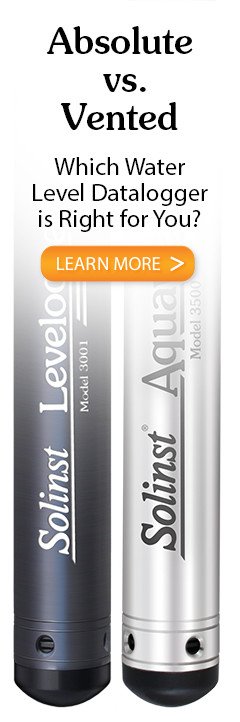Note:
For explanations of the SDI-12 Supported Commands used to communicate with the AquaVent, see Section 5.
Once the AquaVent system has been installed and powered up, you can start issuing SDI-12 commands to it. It is good practice to do the following:
4.1 The SDI-12 Address
The factory default address for an AquaVent is "0". This address identifies the AquaVent on an SDI-12 network. The SDI-12 protocol of the AquaVent translator has been restricted so that it CANNOT be used to change the device address. Since the SDI-12 'A' command is unsupported, the SDI-12 device address may only be changed by using Solinst Levelogger PC Software (see Section 3.1).
Note:
In all the following SDI-12 commands discussed, 'a' = the SDI-12 device address assigned the AquaVent
4.2 Activation and Verification
- Check the SDI-12 device Address of the AquaVent on your SDI-12 network. The default is set to address ASCII '0'. If the Wellhead LED flashes Yellow in response to the appropriately addressed SDI-12 command, this confirms the AquaVent address.
- Using your SDI-12 master and its software, issue an Acknowledge Active Command 'a!', to test if the device address is correct and you can communicate with the newly installed Wellhead and AquaVent logger. Make sure other SDI-12 devices are not being addressed and communicating at the same time on the SDI-12 network.
- Issue the Start Verification Command 'aV!' and later read it with the Send Data Command 'aD0!' to verify the Wellhead and AquaVent logger are operating without errors.
- Use the Send Identification Command 'aI!' to verify that the name and model of the AquaVent matches that of the AquaVent you have just installed. This information was read out of the AquaVent with the last 'V' command, or the last SDI-12 interface bring-up.
- Execute the Start Concurrent Measurement Command 'aC!' and later retrieve the measurement with the Send Data Command 'aD0!', to ensure the AquaVent is connected properly and taking measurements .
- If the above steps are successful, you may program the SDI-12 master to automatically issue commands to the AquaVent to take measurements and record them.
- For best operation, do not set the AquaVent to log internally so all measurements are controlled and initiated by the SDI-12 master. However, you may choose to program your AquaVent to record internally as a back-up. See Section 2.
Note:
The first yellow flash after the SDI-12 interface comes online also implies that the Wellhead now knows what interface is being used, at which time it shuts off unused interfaces in order to reduce the idle current from several mA to several 10's of uA.
4.3 Changing or Updating AquaVent Loggers
Note:
For more information about the AquaVent logger, Wellheads and Vented Cables, see the Vented Dataloggers User Guide.
If a new AquaVent logger is attached to the SPX Wellhead, or you have changed the AquaVent settings, ensure that the Wellhead power is disconnected temporarily (30 seconds) by unplugging the SDI-12 Connector Cable from the side of the Wellhead. This is so the SDI-12 translator will re-initialize, in order to cause the new SDI-12 device address or settings to be retrieved from the AquaVent logger.
4.4 Changing SPX Wellhead Batteries
After replacing the batteries, it is recommended that the Solinst Levelogger PC Software Diagnostic Utility is used to reset the battery indicator. See the Vented Dataloggers User Guide for instructions to do this.
Power cycle the Wellhead by temporarily (30 seconds) unplugging the SDI-12 Connector Cable. This will cause the Wellhead to re-connect with the AquaVent.
Wait for the LED to indicate a good connection. Try re-connecting if the first try fails.
4.5 AquaVent Firmware Upgrades
See the Vented Dataloggers User Guide for details on firmware upgrades to the AquaVent logger and the SPX Wellhead.
The SPX Wellhead needs the 12V power supply connected to the SDI-12 Connector Cable in order to perform the firmware upgrade.
While the firmware is being updated, the SPX Wellhead will ignore or provide time-out response to any requests from the SDI-12 network.