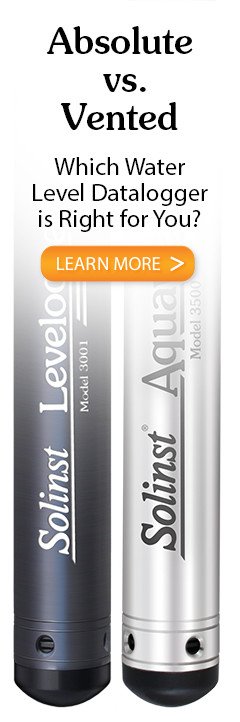Note:
For information on downloading and starting the Levelogger PC Software, see the Vented Dataloggers User Guide.
3.1 Setting the SDI-12 Device Address
As the SPX Wellhead acquires its identity from the AquaVent Vented Water Level Dataloggers, in the absence of a functional AquaVent logger, or without setting a specific address, the Wellhead will power up with a default address of "0".
To set the device address for the AquaVent logger, it must be connected to the Levelogger PC Software. The AquaVent communicates with the Software using a USB Connector Cable connected to the SPX Wellhead. The USB Connector Cable connects to the 10-pin (Solinst Protocol) connector on the Wellhead.

Figure 3-1 AquaVent Vented Datalogger Communicating with Levelogger Software
Note:
The SDI-12 Connector Cable can remain in place while programming the AquaVent logger.
After you start Levelogger Software, the Main Window will appear, with the Datalogger Settings tab open.
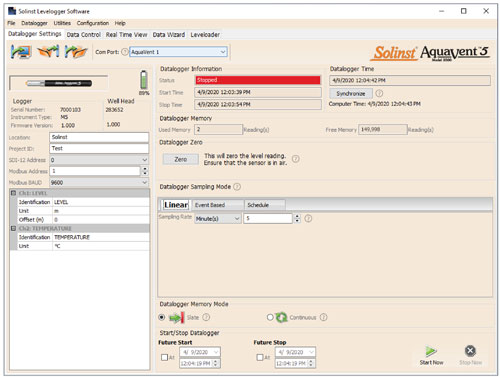
Figure 3-2 AquaVent Dataloggers Settings Tab
Select the appropriate device from the centre Com Port drop-down menu.
Note:
Once you are finished programming your AquaVent, unplug the USB Connector Cable from the Wellhead. The Wellhead only communicates with the SDI- 12 network when just the SDI-12 Connector Cable is connected.
Click ![]() to retrieve the current settings from the connected AquaVent logger.
to retrieve the current settings from the connected AquaVent logger.
After you have retrieved the settings of the connected AquaVent, the Datalogger Settings tab will identify the Instrument Type, Serial Numbers, Firmware Versions, Project ID, Location, the Channel Settings and battery level.
Here, you can set the SDI-12 Address. The address can be customized to any value from "0" to "9", "A" to "Z", or "a" to "z", giving a total of 62 unique addresses.
You can also change the units that the AquaVent will be measuring in for the Level and Temperature Channels.
Once you have set the address and any other desired settings, click the start button ![]() . This applies the address and settings to the datalogger, AND starts the AquaVent logging internally.
. This applies the address and settings to the datalogger, AND starts the AquaVent logging internally.
If you do not want your AquaVent to log internally, independent of SDI-12 operation, click the stop button ![]() .
.
(See Section 2 for more information on the independent recording option).