Water Level Meter: Connecting Polyethylene Replacement Tape to Reel
Tools and Materials Needed
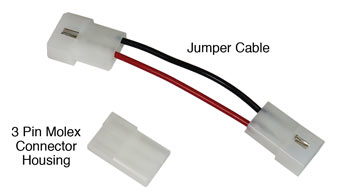
- Model 101 P2 Replacement Tape Assembly
- Comes with P2 Probe attached
- Grommet
- Jumper Cable (New Tape - 3 Pin to 2 Pin) (#110508)
- 3 Pin Molex Connector Housing
- Phillips or Robertson Screwdriver
- Wire Cutters
Note:
The Jumper Cable is required if you are connecting the new tape to a Mk1 Model 101 Water Level Meter that has a Molex connector from the faceplate electronics with a 2 pin connection.
Instructions
- Place reel on a flat workbench with faceplate up. Undo the three screws from the faceplate, and slowly remove it from the reel.
- For the Mk1 Model 101 P2, disconnect the Tape Molex Connector from the Faceplate Molex Connector.
- For the Mk2 Model 101 P2 Water Level Meters, press down on the white terminals of the push-release fittings on the circuit board to remove the tape leads. Remember which lead is removed from each terminal – this is important when reconnecting.
- Undo the two screws from the black plastic bridge holding the tape inside the reel hub, and remove the top piece of the bridge.
- For the Mk1 Model 101 P2, use the wire cutters to cut the old Tape Molex Connector from the old tape. Pull the old tape through the grommet and remove it from the reel.
- For the Mk2 Model 101 P2 Water Level Meters, simply pull the old tape through the grommet and remove it from the reel.
- Feed the new tape through the grommet into the reel hub.
- For the Mk1 Model 101 P2, by hand, insert the connector pins into the new Tape Molex Connector housing. The negative connector pin is inserted into the terminal on the pointed side of the Tape Molex Connector housing and the positive pin into the middle terminal (the third terminal is left open). The negative pin is above the numbers on the tape (see diagram below).
- For the Mk2 Model 101 P2 Water Level Meters, cut the pins on the tape leads at the point show in the photo below. Use pliers to flatten the pins against the tape leads, so they fit into the terminals on the circuit board (see Step 12).
- Position the tape inside the reel hub with black plastic bridge over top and refasten the two screws to secure the tape to the reel.
- For the Mk1 Model 101 P2, use the Jumper Cable to connect from the new 3 Pin Tape Molex Connector to the 2 Pin Faceplate Molex Connector.
- .For the Mk2 Model 101 P2 Water Level Meters, press down on the white terminals on the circuit board and insert the tape leads. Release the terminals and the leads should be secured. The negative pin on the top tape lead (numbers facing up) is inserted into the terminal with a white square below it on the circuit board. See following images.
- With the probe in a glass of tap water, turn the Meter 'ON'. If the buzzer or light do not activate, check the tape connections.
- Replace the faceplate on the reel and re-secure the three screws.
- Slowly wind the tape onto the reel, holding to ensure no slack.
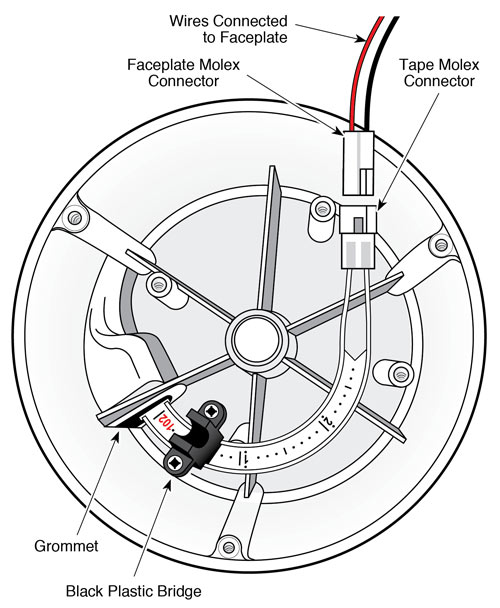
Inside View of Mk1 101 P2 Reel Hub Showing Tape Connection Detail
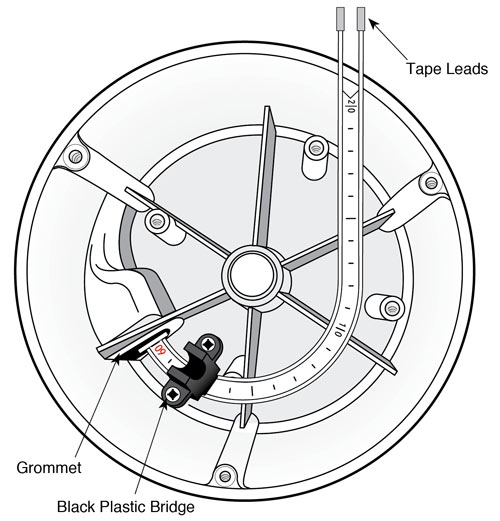
Inside View of Mk2 101 P2 Reel Hub Showing Tape Connection Detail
Note:
The replacement tape comes with a new grommet. The old grommet may be replaced with the new one, or left in if not damaged.
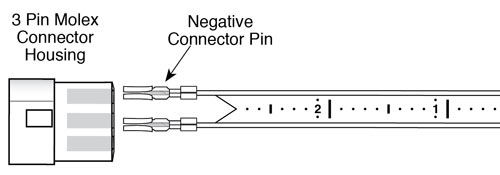


Jumper Cable (New Tape - 3 Pin to 2 Pin) (#110508)
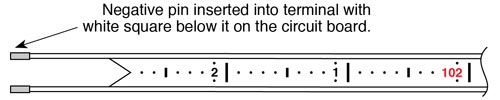
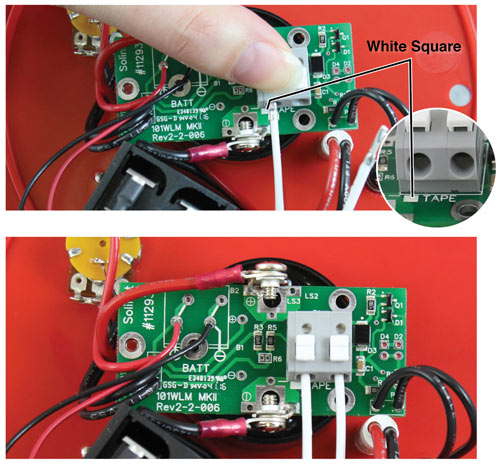
Mk2 101 P2 Tape Connection


