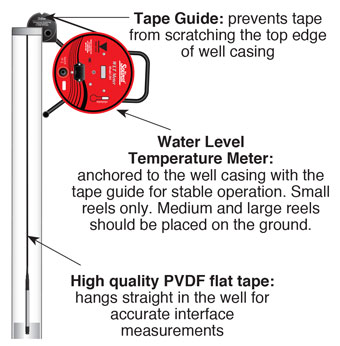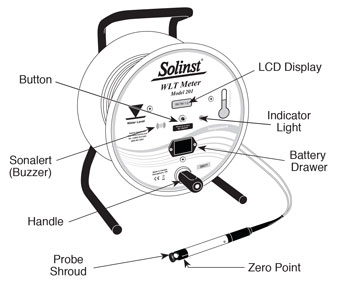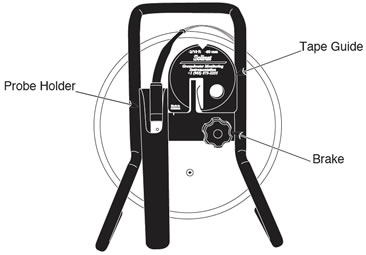Operating Principle
The Solinst Model 201 Water Level Temperature (WLT) Meter measures water level and temperature. Temperature readings are displayed on the LCD screen and water level is read from the tape as with a conventional Water Level Meter. When the probe is immersed in a conductive fluid, a circuit is completed and the water level is indicated by a tone and light.
Equipment Check
Upon receipt of your Solinst Model 201 Water Level Temperature Meter, and always before heading out to the field, the following checks are recommended:
- Press the button to turn the meter on. The display should briefly show the firmware version of the meter (e.g. WLTM 1.0), then the air temperature (e.g. 21.12 C). If the battery is low, a 'LOW BATT' warning appears and the 9 volt alkaline battery should be replaced. If "No Comm" appears, check the probe connection (call Solinst if message persists). If the display is blank, install a new 9V battery.
- Ensure the probe tip and shroud are clean.
- Submerse the probe in tap water. This completes the circuit and activates the buzzer and light.
Taking Water Level & Temperature Measurements
Note:
- Leave the probe shroud installed. It is only removed for cleaning.
- The zero measurement point of the Water Level Temperature Meter is located near the sensor tip of the probe.
- If the display indicates 'LOW BATT' there is still some life left in the battery, but it is recommended that you change the batteries as soon as possible.
- Turn the meter on and lower the probe into water. A tone and light indicate that water has been reached and the depth can be read off the tape and recorded. Lower and raise the probe slowly a few times to verify the depth.
- Once in water, the screen displays temperature of the water at the zero point. Lower the probe to the desired depth. Record the depth and the associated temperature reading when stabilized.
- To turn the buzzer off while you are obtaining a temperature profile, press the button 2 times quickly. "WL-off" will display above the temperature reading on the LCD. To turn the buzzer back on, press the button 2 times quickly.
- To conserve battery power, the display has an auto off after 8 minutes of use. If the display is blank when you wish to take a measurement, press the button to display temperature reading.
- Repeat at each desired depth.
- After each use remove the probe shroud and clean the sensor pin with a soft cloth and rinse with deionized water (see cleaning instructions for more details).
- To turn the Water Level Temperature Meter off, press and hold the button for about 2 seconds.
Note:
Temperature readings are most accurate when the entire probe is submersed.
Tape Guide Instructions
- Fit the Tape Guide over the top of the well, small end in.
- Insert the leg of the Water Level Temperature Meter into the hole on the Tape Guide and rest the Water Level Temperature Meter on the side of the well casing (small reels only, see diagram).
- Take all measurements at the 'V' notch on the Tape Guide, and adjust readings according to the offset stamped on the Tape Guide (i.e. subtract 6 cm or 2/10 ft).
- When finished, store the Tape Guide by clipping it onto the support bracket on the back of the Water Level Temperature Meter.