Model 103 Tag Line Connecting Cable to Reel
Tools & Materials Needed
- Model 103 Replacement Cable (comes with clip)
- Phillips Screwdriver

Tag Line Cable Replacement
- Unwind the old cable from the reel and cut the cable near the grommet/hub opening.
- Unscrew the three screws from the faceplate, and remove the faceplate from the reel.
- Undo the two screws from the black plastic bridge inside the reel hub and remove the remaining cable. Keep the plastic bridge, as you will reuse this and the screws to attach the replacement cable.
- If there is a black rubber grommet in the reel hub opening, remove it, as it is no longer required.
- Feed the loop end of the new cable through the opening and into the reel hub. Avoid tangling the cable.
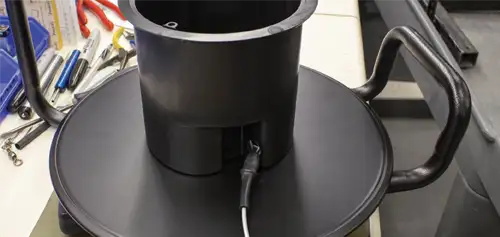
Note:
If you are using the replacement cable as a safety support for a pump or sampler, connect a D-ring (or any suitable connector) to the loop on the end of the cable, and attach it securely to the eyelet on the underside of a well cap.
- Position the cable in the hub as shown in the photo below.

- Secure the black plastic bridge using the two screws, over the cable loop. Ensure the black plastic bridge is oriented correctly. See photo below.

- Replace the faceplate back on the reel, and re-fasten using the three screws.
- Holding the replacement cable to remove any slack, wind the cable onto the reel.
- Clip the tag weight from the old cable onto the new cable.


