Tools and Materials Needed

Test Button Assembly (#109080)
- 101 Test Button Assembly (Spare) (#109080)
- Phillips Screwdriver
- 10 mm (3/8") Wrench
- Wire Cutters
- Wire Strippers
- Solder Wire with Flux
- Soldering Iron
Instructions
For Mk2 Water Level Meters (Push-Release Tape Connection)
- Remove the battery. Unscrew the three screws and remove the faceplate.
- Press down on the white terminals of the push-release fittings on the circuit board and pull out to remove the tape leads.
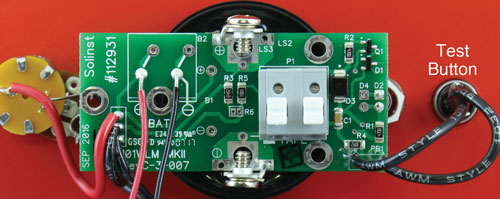
Test Button Connections – Mk2 with New Style Light
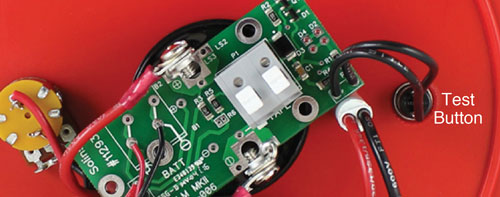
Test Button Connections – Mk2 with Older Style Light
- On the back of the faceplate, cut the wires from the connections to the test button. Strip the ends of the wires.
- From the front of the faceplate, use the wrench to unscrew the nut holding the test button and push the button back out of the faceplate.
- Install the new test button in the faceplate and secure with the nut.
- Attach the wires to the new test button by soldering.
- Reconnect the tape to the circuit board. Press down on the white terminals on the circuit board and insert the tape leads. Release the terminals and the leads should be secured. The lead on the top of the tape (numbers facing up, or see note) is inserted into the terminal with a white square below it on the circuit board.
Note:
There is a "P" etched on the tape to help denote the proper orientation of the tape – top and bottom leads.

- Install the battery and press the new test button to ensure it is connected properly.
- Reattach the faceplate to the reel using the three screws.
Instructions
For Mk1 Water Level Meters (Molex Tape Connection)
- Remove the battery. Unscrew the three screws and remove the faceplate.
- Disconnect the Molex connector that connects the circuit board to the tape.
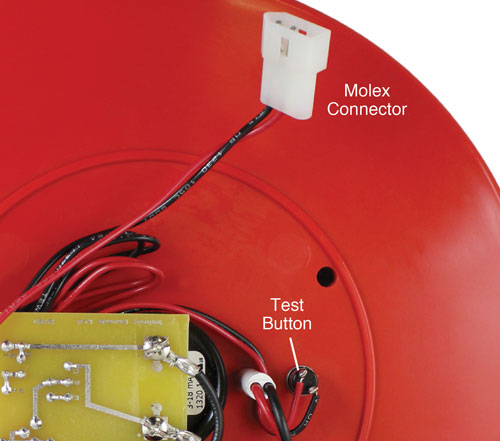
Test Button & Molex Connections – Mk1
- On the back of the faceplate, cut the wires from the connections to the test button. Strip the ends of the wires.
- From the front of the faceplate, use the wrench to unscrew the nut holding the test button and push the button back out of the faceplate.
- Install the new test button in the faceplate and secure with the nut.
- Attach the wires to the new test button by soldering (it does not matter which wire is soldered to which connection).
- Reconnect the Molex connector from the faceplate to the tape.
- Install the battery and press the new test button to ensure it is connected properly.
- Reattach the faceplate to the reel using the three screws.


