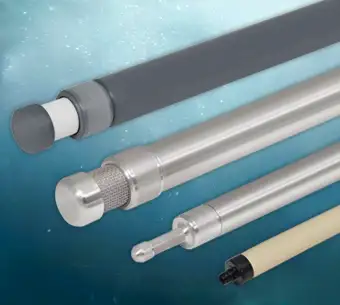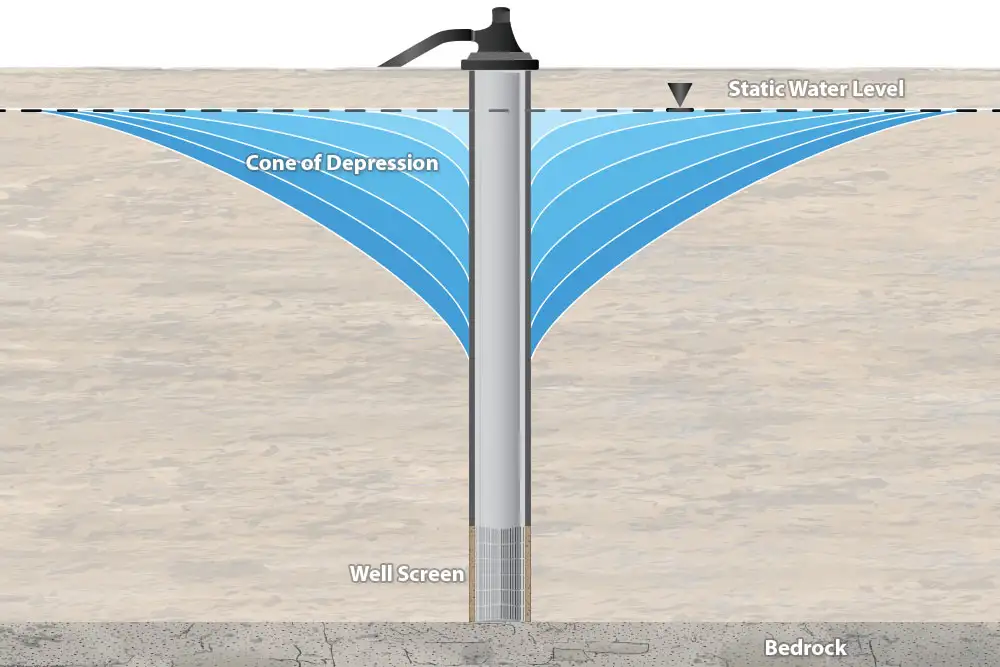Water Level DrawDown Meter Operating Instructions
Depth Discrete Groundwater Monitoring
Reduce Costs and Field Time
Water Level DrawDown Meter
Model 101D
The 101D Water Level DrawDown Meter has all of the same qualities as our well-known 101 P7 Water Level Meter, with the added feature of a drawdown mode. One simple toggle switches
between static water level and drawdown measurements.
Water level mode allows accurate depth to water measurements in wells, boreholes, standpipes and tanks. The drawdown function is used to monitor falling hydraulic head during low flow sampling, pumping and other aquifer/well tests. It also ensures a pump’s intake remains submerged during purging or
well development.
A DrawDown Link Cable Assembly is available for connecting to a Model 410 Mk5 Peristaltic Pump, enabling automatic control of the pump based on water level (see the Model 410 Peristaltic Pump Data Sheet).
Operating Principles
The 101D Water Level DrawDown Meter uses a corrosion resistant stainless steel probe connected to clearly marked flat tape, fitted on a well-designed reel. It is powered by a standard 9 volt battery.
In water level mode, when the zero point on the probe enters water, an electronic circuit is completed, activating the buzzer and light. The depth to water is then read off the tape. In drawdown mode, the circuit is reversed—the buzzer and light are triggered when the probe is in air.
The battery test button can check the circuit in both water level and drawdown modes. The on/off sensitivity control allows the buzzer to be turned down in cascading water and ensures a clear signal in high and low conductivity conditions.
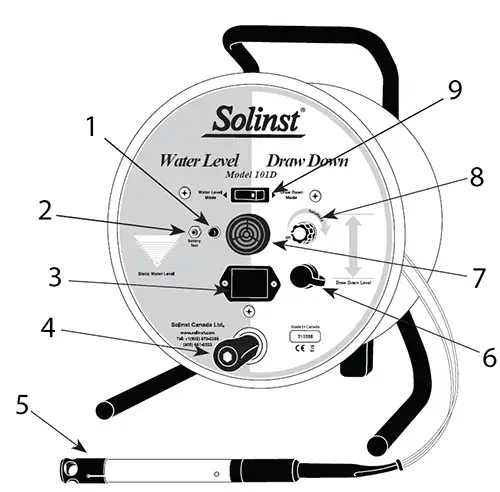
101D Water Level DrawDown Meter Front View
- Indicator Light
- Battery Test Button
- Battery Drawer
- Handle
- P7 Probe and Shroud
- DrawDown Link Cable Connection
- Sonalert
- On/Off Sensitivity Dial
- Water Level / Draw Down Switch
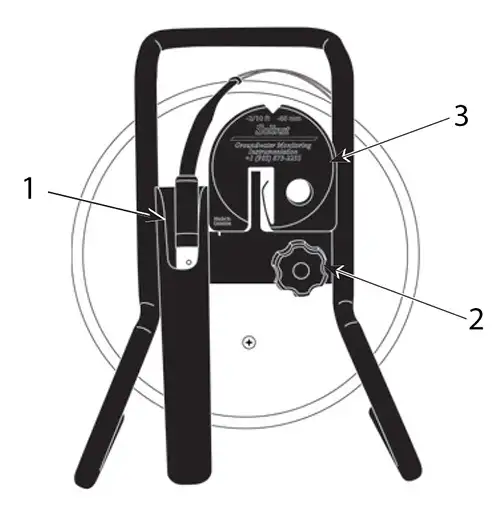
101D Water Level DrawDown Meter Back View
- Probe Holder
- Brake
- Tape Guide
Water Level Mode: light and buzzer activate when probe is submersed.
Draw Down Mode: light and buzzer activate when probe is in air.
Equipment Check
1. Ensure the meter is in Water Level mode. Turn the sensitivity
dial fully clockwise.
2. Depress the battery test button to test the battery and main circuitry (does not test the tape or probe). Light and buzzer will activate.
3. Submerse the probe in tap water. This completes the circuit and activates the buzzer and light.
4. Switch to Draw Down mode. The buzzer and light will turn off when the probe is submersed.
5. Remove the probe from water to activate the buzzer and light. Depress battery test button and light and buzzer will turn off.
Notes:
- Clockwise rotation of the sensitivity dial turns the meter on
and increases sensitivity. - Always set switch to highest sensitivity position, then
decrease if necessary. - The probe shroud should only be removed for cleaning.
The Tape Guide
1. Fit the small end of the Tape Guide onto the edge of well casing 2″ (50 mm) diameter or larger.
2. For small reels only, insert the leg into the hole in the Tape Guide and rest the reel on the side of the well casing.
3. To store the Tape Guide, simply clip it onto the support bracket located on the back of the reel.
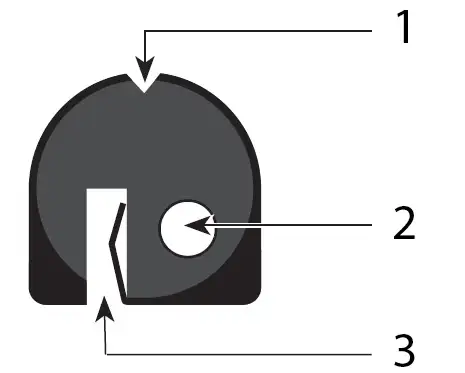
- Measurement Point
- Insert reel leg through hole
- Fit onto well casing
Routine Care
1. After use, the tape should be carefully rewound onto the reel, the probe wiped dry and placed into the probe holder.
2. The probe, tape and reel can be wiped clean with phosphate free (non-abrasive) detergent and warm water. Do not submerge the reel.
3. Use of a Carrying Bag adds to the service life of the meter.
4. Use of the Tape Guide adds to the life of the tape.
Probe Care and Cleaning
1. Pull the shroud straight off the probe (this may take some force as it is a friction fit). Clean the shroud with a cloth.
2. Remove any dirt or water from around the central sensor pin.
3. If the central sensor pin is corroded or coated, use emery cloth to polish it.
4. After cleaning, replace the shroud by pushing straight onto the probe until it fully seats.
Battery Replacement
• Battery type – alkaline, 9 volt.
1. The battery is housed in a convenient battery drawer located in the faceplate of the Water Level Drawdown Meter.
2. To replace the battery, simply press the drawer in, lift then pull.
3. The battery drawer will slide out enough to pull it out.
4. Note the polarity (positive (+) terminal should be towards the small notch in the end of the drawer) and place new battery in the drawer and slide it back into the faceplate.
Replacement Parts
The following parts can be provided should they become lost
or damaged.
1. Probes and probe shrouds
2. Tape with Tape Seal Plug, Tape Seal Plug on shorter lengths of tape (3 ft or 1 m) and splice kit
3. Lights, switches, etc.
4. Reels
Water Level and Drawdown Measurements
- The P7 Probe zero measurement point is located near the tip of the probe.
- For ease of operation the Tape Guide can be used to support the reel. Feed the tape into and out of the well using the groove in the top of the Tape Guide.
- When using the Tape Guide, the measuring point is offset from the top of casing. To adjust your measurements to the top of the casing, simply subtract the amount indicated on the front of the Tape Guide (i.e. 6 cm or 2/10 ft).
Notes:
See separate operating instructions for use of the DrawDown Link Cable Assembly with the Model 410 Peristaltic Pump. When connected, pumping can be automatically controlled based on the drawdown level.
Water Level Measurement
1. Ensure the meter is in Water Level mode.
2. Lower the probe. The light and buzzer activate when the black Delrin tip is submerged and the zero point is reached. To ensure accuracy, lower and raise the probe a few times and then record the depth measurement from the tape at the top of the well.
Water Level Mode

Drawdown Measurement
1. With the meter in Water Level mode, lower the probe to the desired drawdown depth.
2. Once you have submersed the probe at the desired depth, switch to Draw Down mode. The light and buzzer will shut off.
3. While conducting your pumping/sampling application, the light and buzzer will activate if the probe exits the water.
Draw Down Mode
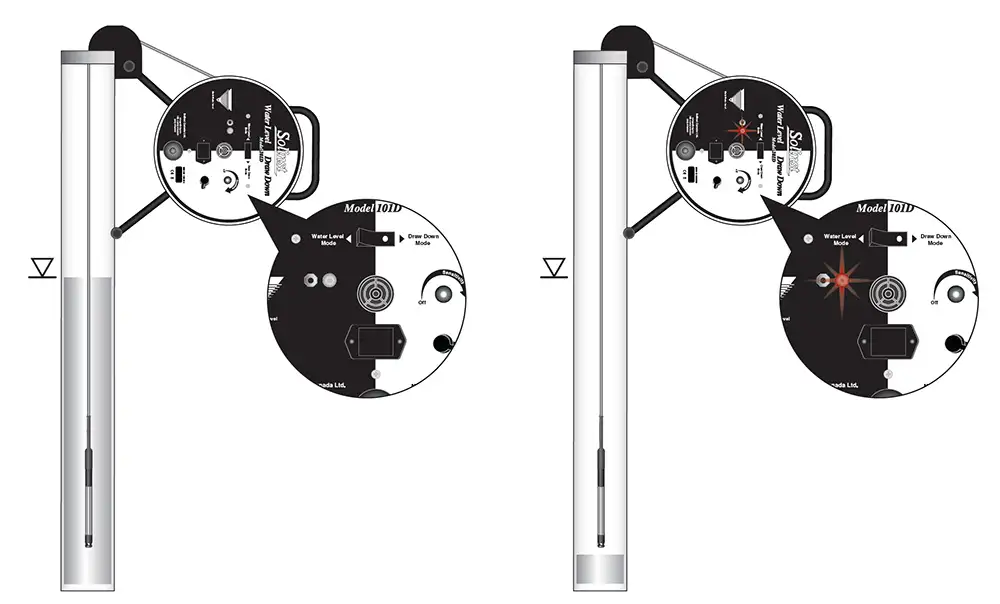
Troubleshooting
Related Products
Bladder Pumps with Easy to Replace Bladder Cartridges
Solinst Bladder Pumps now feature Santoprene® bladder cartridges that are quick and easy to replace in the field – no tools required. PVC Bladder Pumps are low cost and excellent for metals sampling and in harsh, corrosive environments.
101 Power Winder
The 101 Power Winder provides both convenience and ease of use for all Solinst reel-mounted devices. It is lightweight and easy to attach to small, medium or large size Solinst reels, and is simple to adjust to fit other reels in the market. Effortlessly wind longer tape lengths.
(Image shows 101 Power Winder Installed on Solinst Model 101D Water Level DrawDown Meter)
Related Blog Posts
The Importance of Measuring Water Level Drawdown
How Using a Levelogger and 101D Water Level DrawDown Meter Together Provides Essential Data.
What is Drawdown? Drawdown is a change in groundwater level due to an applied stress, caused by events such as: Pumping from a well Pumping from a neighbouring well Intensive water taking from local area Seasonal declines as recharge rates lower....