Instructions For Mk2 102M Mini Water Level Meters
(Push-Release Cable Connection)
Tools & Materials Needed
- 102M SC100 Replacement Faceplate Assembly (#109740)
- Phillips or Robertson (Square Head) Screwdriver
- Small (3 mm) Flat Screwdriver
- 10 mm Wrench or Pliers

102M Replacement Faceplate Assembly indicating the location of the components
(comes with handle attached and 3 Phillips screws)
- Place the reel on a flat surface, with the faceplate up. Use the Phillips screwdriver to undo the three screws holding the faceplate to the hub. Remove the faceplate.
- Disconnect the battery.
- To disconnect the cable from the circuit board, press down on the white terminals of the push-release fittings on the circuit board and pull out to remove the cable leads.
- Unscrew the nut from the test button and push the button out of the faceplate.
- Use the small flat screwdriver to unscrew the small brass screw on the side of the sensitivity knob. Remove the sensitivity knob. Use the pliers to unscrew the nut holding the sensitivity switch and remove the switch from the faceplate.
- Unscrew the two screws holding the circuit board (and leads from light if you have an older style light – see photo at top right) to the Sonalert (watch for proper connection/ polarity).
- If you have an older style light (see photo below) push the light out of the faceplate.
- Remove the circuit board assembly with connected wires, test button, sensitivity switch, and new style light if connected (see photo above).
- If you have a new style light, unscrew the red lens from the faceplate.
- Unscrew the Sonalert retaining ring from the front of the faceplate and remove the Sonalert.
- Put the Sonalert through the new faceplate, and secure it using the retaining ring. Position it as shown in the photos below, depending on which light you have.
- If you have a new style light, install the red lens in the new faceplate and secure it using the white nut.
- If you have an older style light, thread the leads of the light assembly through the front of the faceplate and snap the light in place.
- Place the circuit board assembly back in position on top of the Sonalert, ensuring the sides marked +ve and -ve are lined up with the corresponding terminals on the Sonalert and if you have a new style light, it is seated in the lens.
- Use the two screws to connect the wires from the circuit board (and light if you have the older style) to the Sonalert. Make sure the wires are connected to the correct terminals (+ve and -ve) on the Sonalert.
- Insert the test button through the opening in the faceplate, and secure it in place using the nut.
- Insert the sensitivity switch through the faceplate with the three connection prongs positioned as shown in the photos. Tighten the nut. Fasten the sensitivity knob on the front of the switch using the brass screw.
- To reconnect the cable to the circuit board, press down on the white terminals and insert the cable leads. Release the terminals and the leads should be secured. The negative lead is inserted into the terminal with white square below it on the circuit board. The negative pin is connected to the black insulated braided wire.
- Reconnect the battery.
- With the probe in a glass of tap water, turn the Water Level Meter to the 'ON' position. If the connections are correct the buzzer and light will activate. If the buzzer or light do not activate, check connections and the polarity of the battery.
- Screw the new faceplate to the reel using the new Phillips screws.
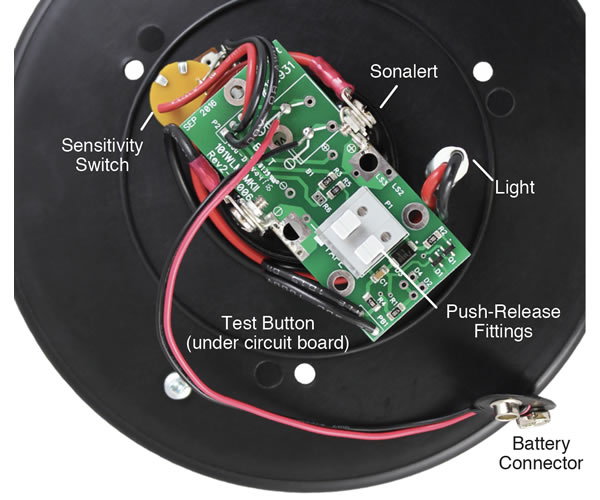
Back of Mk2 102M Faceplate with Older Style Light
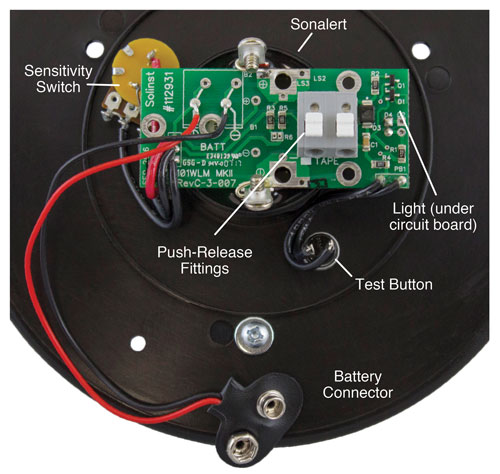
Back of Mk2 102M Faceplate with New Style Light
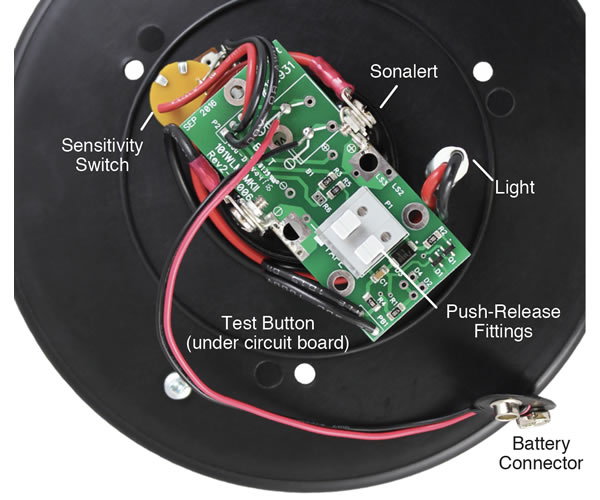
Back of Mk2 102M Faceplate with Older Style Light
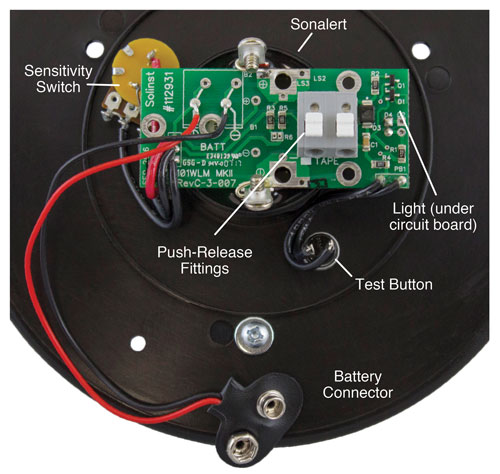
Back of Mk2 102M Faceplate with New Style Light
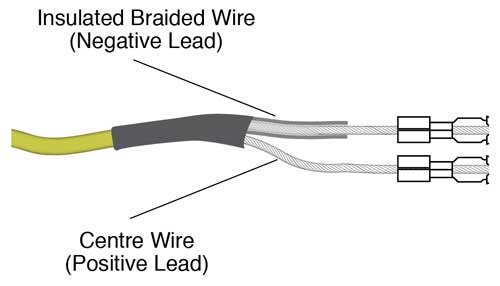
Instructions For Mk1 Water Level Meters
(Molex Cable Connection)
Tools & Materials Needed
- 102M SC100 Replacement Faceplate Assembly (#109740)
- Phillips or Robertson (Square Head) Screwdriver
- Small (3 mm) Flat Screwdriver
- 10 mm Wrench or Pliers
- Solder Iron and Wire

102M Replacement Faceplate Assembly indicating the location of the components
(comes with handle attached and 3 Phillips screws)
- Remove the faceplate by unfastening the three screws on the front. Unplug the 2-Pin Molex Connector from the Cable Molex Connector. Disconnect the battery.
- There should be a rubber band holding the internal wiring snug against the Sonalert, remove the band to access the wiring.
- From the front of the faceplate, use a small flat screwdriver to undo the screw holding the sensitivity switch knob. Remove the knob.
- Use the wrench or pliers to undo the nut holding the sensitivity switch to the faceplate. Note the location and push the switch through the faceplate.
- Use the wrench or pliers to undo the nut holding the test button to the faceplate. Note the location and push the button through the faceplate.
- Undo the two screws from the wire connections on the Sonalert. On the circuit board, unsolder the black and red wires that attach to the connections on the Sonalert.
Note the position of the wires on the circuit board. - Push the light out through the front of the faceplate and feed the wires through.
- Undo the Sonalert retaining ring from the front of the faceplate, and remove the Sonalert.
- Insert the Sonalert through the opening in the new faceplate and secure with the retaining ring.
- Feed the wires connected to the light through the hole in the front of the faceplate, and snap the light into place.
- Resolder the red and black wires to the circuit board. Use the screws to reconnect the wire connections to the Sonalert (red wires to the positive terminal and black wires to the negative).
- Place the test button through the faceplate and secure using the nut.
- Place the sensitivity switch through the faceplate and secure with the nut. Orient the switch as shown in the photo above. Replace the knob on the sensitivity switch and secure with the screw.
- Position the wiring around the Sonalert so the circuit board is between the light and the Sonalert with components facing away from the Sonalert. Wrap the battery connector leads around the wires to provide extra strain relief. See photo above.
- Replace the rubber band around the electronics to hold the wiring in place.
- Connect the 2-Pin Molex Connector to the Cable Molex Connector. Reconnect the battery.
- With the probe in a glass of tap water, turn the Mini Water Level Meter to the 'ON' position. If the connections are correct the buzzer and light on the Meter will activate. Check the connections if the buzzer does not sound.
- Position the new faceplate on the reel and secure with the three screws.
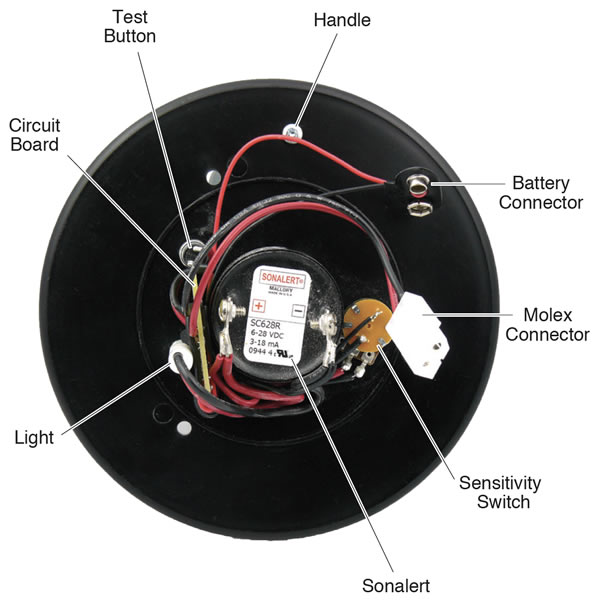
Back of Mk1 102M Faceplate showing wiring connections and the location of the components


