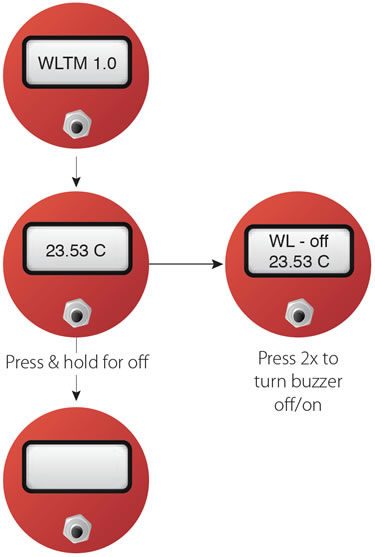Display Menu
Note:
- To turn the Water Level Temperature Meter buzzer off, press the button 2 times quickly.
- To turn the WLT Meter off, press and hold the button for 2 seconds.
Routine Care
- After the depth to water has been recorded, the tape should be carefully rewound onto the reel, the probe wiped dry and placed into the probe holder.
- The probe, tape and reel can be wiped clean with phosphate free (non-abrasive) detergent and warm water. Do not submerge the reel.
- Use of the Carrying Bag adds to the service life of the meter.
- Use of the Tape Guide adds to the life of the tape.
Probe Care and Cleaning
- Pull the shroud straight off the probe (this may take some force as it is a friction fit).
- Clean the shroud, probe and sensor with a cloth or paper towel.
- To remove hard deposits, or stains on the probe and sensor pin, use either pure white vinegar (acetic acid) or CLR diluted by 50%. Try a 30 minute soak followed by gently rubbing with Q-tip, or soft cloth.
- Rinse thoroughly with de-ionized water.
- After cleaning, replace the shroud by pushing straight onto the probe until it fully seats.
Battery Replacement
- Battery type - alkaline, 9 volt.
- The battery is housed in a convenient battery drawer located in the faceplate of the Water Level Temperature Meter.
- To replace the battery, simply press the drawer in, lift then pull.
- The battery drawer should slide out of the faceplate enough to pull it out.
- Note the polarity (positive (+) terminal should be towards the small notch in the end of the drawer) and place new battery in the drawer and slide it back into the faceplate.
Replacement Parts
The following parts can be provided should they become lost or damaged.
- Probes and probe shrouds
- Tape with Tape Seal Plug
- Tape Seal Plug on shorter lengths of tape (3 ft or 1 m) and splice kit
- Faceplate electronics
- Reels, faceplate, etc.
Troubleshooting
| SYMPTOM | CAUSE | REMEDY |
|---|---|---|
| No display, blank screen, or no sound when probe in water. | Dead battery. | Replace 9V alkaline battery. |
| Wire disconnected on faceplate. | Check all connections inside reel for loose/disconnected wires - solder or reconnect. | |
| Broken wire in tape. | Locate break in tape - splice and seal, or replace. (Contact Solinst) | |
| Disconnected wire inside probe. | Contact Solinst to obtain parts/repair instructions. | |
| Temperature readings are inaccurate/bouncing. | Probe is dirty. | See cleaning instructions. |
| Meter continuously sounds. | Water in probe or probe is dirty. | Remove and check probe for dirt and moisture. |
| "No Comm" "WLTM 1.0" always displayed. | Probe disconnected or leaking. | Ensure probe is properly connected to tape seal plug and that there are no leaks. |
| Broken wire in tape. | Locate break in tape - splice and seal, or replace. (Contact Solinst) | |
| Wire disconnected on faceplate. | Check all connections inside reel for loose/disconnected wires - solder or reconnect. |