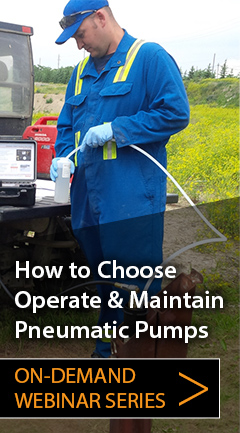Tools and Materials Needed
- 464 Mk3 250 psi Controller Board Assembly (#113871) (Includes Circuit Board and LCD)
- 3/32" Allen Key
- 3/16" Nut Driver
- Needle Nose Pliers
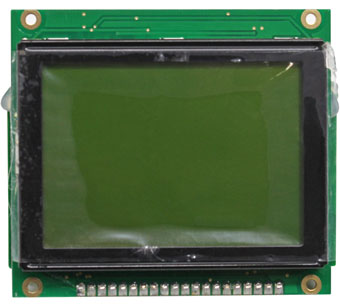
464 Mk3 250 psi Controller Board Assembly (#113871)
Instructions
- Turn the Pump Control Unit off and remove the batteries.
- Use the 3/32" Allen key to undo the four hex screws on the sides of the Control Unit.

- Remove the panel from the Control Unit and flip it over to access the controller board assembly.
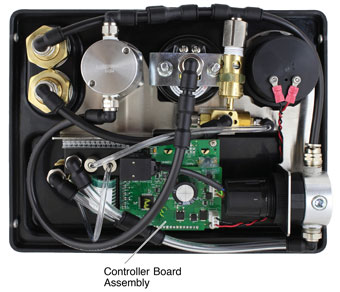
- To gain better access to the controller board, disconnect any tubing that may be in the way. To remove the tubing, push on the "grasping ring" of the black tubing fitting (to release tubing) and pull the tubing out. Remember where the tubing was connected.
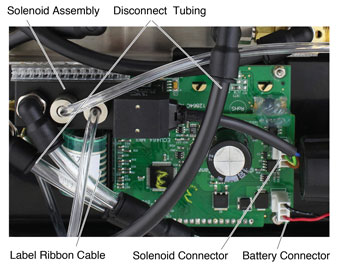
- Pull to remove the battery connector and solenoid connector from the circuit board.
- Disconnect tubing as required from the solenoid assembly. Pull to remove the solenoid assembly from the panel. Remember how it was connected.
- Press the tabs on the label ribbon cable to unlock and pull it from the circuit board. You may need to use needle nose pliers.

- Use the 3/16" nut driver to undo the four nuts holding the controller board assembly in place. Remove any washers. Be careful not to lose any washers or nuts.
- Slowly pull to remove the controller board assembly from the back of the panel. This may take some force as the assembly may be stuck to the adhesive on the back of the button faceplate label.
- Leave any washers below the controller board assembly in place on the mounting screws.
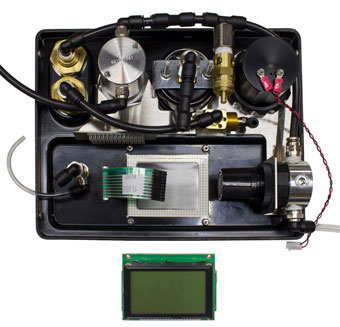
- Peel any protective plastic from the LCD on the new controller board assembly.
- Place the new controller board assembly over the four mounting screws on the back of the panel. Make sure the controller board assembly is oriented correctly.
- Put any washers back over the four screws. Use the nut driver to tighten the for nuts, securing the controller board assembly in place.
- Reconnect the label ribbon cable to the circuit board.

- Refasten the solenoid assembly to the panel and reconnect any tubing by pushing into the fittings.
- Plug the battery and solenoid connectors into the circuit board.
- Reconnect any other tubing removed by pushing back into the fittings.
- Place the panel in the Control Unit case.
- Reinstall the batteries. Test the Control Unit to ensure proper connections were made.
- Reinstall the four hex screws.