Motor Gear Inspection and Lubrication
Depth Discrete Groundwater Monitoring
Reduce Costs and Field Time
Tools and Materials Needed
- 9/64″ (3.60 mm) Allen Key
- 11/32″ (8.70 mm) Nut Driver
- Phillips Screwdriver
- 5/16″ (8 mm) Hex Socket Driver
- De-greaser (from automotive parts store)
- High Temperature Grease (from automotive parts store)
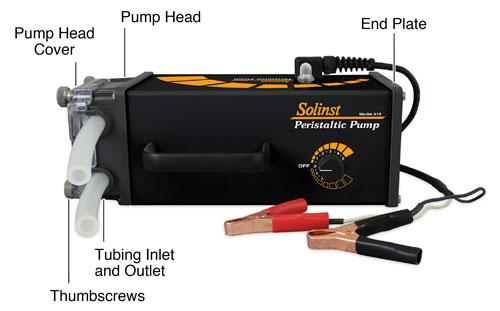
Model 410 Mk4 Peristaltic Pump (#112981)
Instructions
- Disconnect the pump from the power supply and loosen the four thumbscrews on the pump head by hand. Remove the pump head cover.

- Manually rotate the head roller while pulling gently on the tubing to pull it from the pump head.
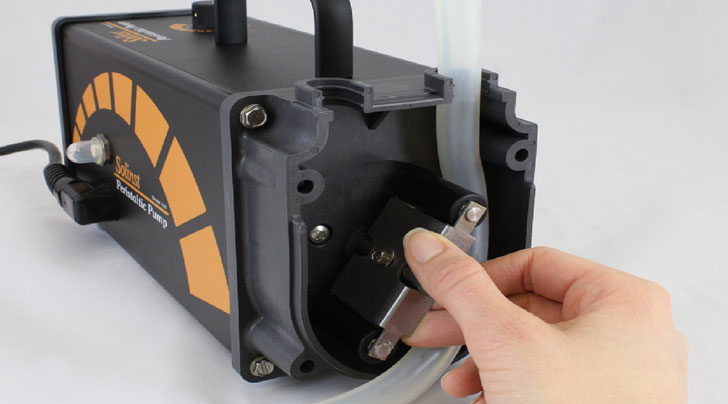
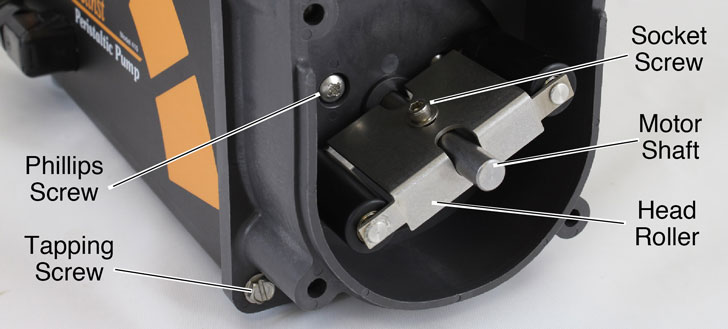
- Use the 9/64″ (3.60 mm) Allen key and 11/32″ (8.70 mm) nut driver to unscrew and remove the socket screw, nut, and washer from the head roller. Remove the head roller from the motor shaft.
- Use the socket driver to remove the four tapping screws from the end plate (opposite end from pump head).
- Carefully slide the control board out of the pump housing.
- Unplug the 4-pin connector (with red and black wires) from the control board.
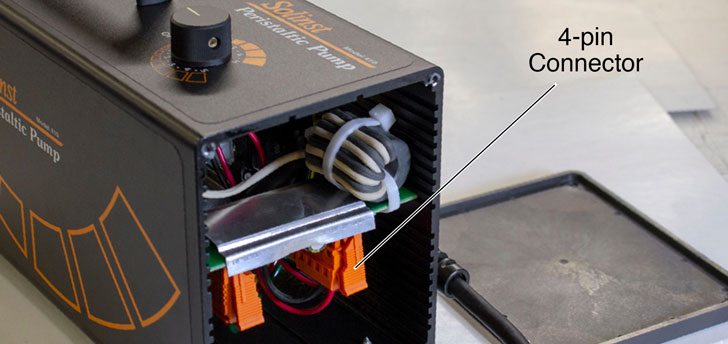
- Use the socket driver to remove the four tapping screws from the pump head. Remove the pump head, with motor connected, from the pump housing.
- Disconnect the black and red wires from the motor assembly.

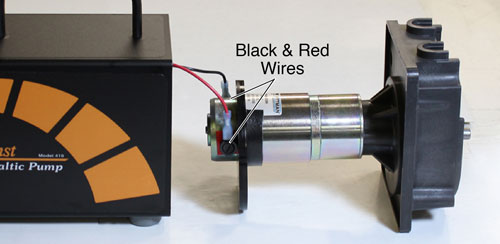
- Unscrew the Phillips screws from the pump head and remove it from the motor assembly.
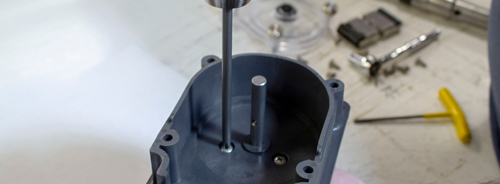
- Using the Phillips screwdriver, remove the three screws at the end of the motor.
- Pull off the gear housing / cover.

- Inspect each gear to ensure there is no indication of damage. There should also be a significant amount of lubricating grease on all the gears.
- If the grease appears blackened or dirty, clean the gears with a de-greaser.
- If there is insufficient grease, or you have cleaned the gears, apply a small amount of new lubricating grease. Spread the grease evenly, covering all the gears.
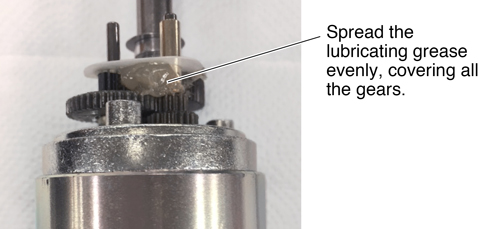
- Replace the gear housing/cover using the three screws.
- Use the Phillips screws to reconnect the pump head to the motor assembly.
- Attach the black and red wires to the motor assembly (black wire to the black negative terminal, and red wire to the red positive terminal on the motor assembly).
- Align the tabs on the motor brace with the grooves in the pump housing and insert the motor assembly into the pump housing.
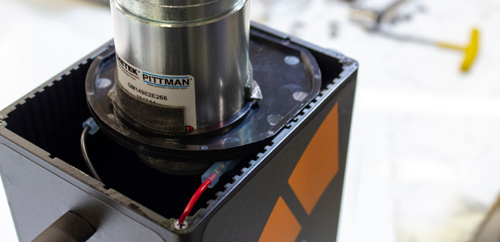
- Secure the pump head to the pump housing with the four tapping screws.
- Plug the 4-pin connector back into the control board.
- Slide the control board back into the pump housing using the slots in the sides of the housing.
- Carefully push all wires into the housing and screw the end plate back on the pump housing.
- Rotate the shaft of the motor so the screw hole in the shaft is vertically facing. Slide the head roller onto the motor shaft, centre it, and secure it using the screw, washer, and nut. Make sure the head roller turns freely and is not touching the pump head.
- Position the tubing around the impeller in a “U” shape with equal lengths. Turn the impeller to the 6 and 12 o’clock position and push the right hand tubing into the tubing pathway, holding near the bottom. Rotate the impeller clockwise until tubing is in place. Push the left half of the tubing into place and rotate the impeller.
- Position the pump head cover and screw it firmly in place by hand. Thumbscrews should be finger tight. Do not use a wrench or overtighten.
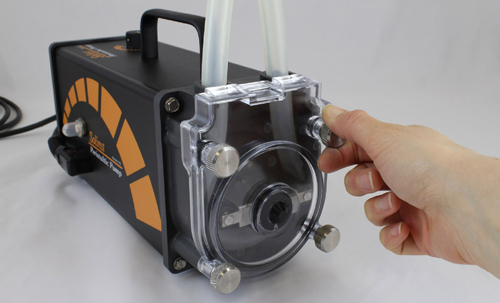
Related Products
415 12V Submersible Pump
The Solinst 12V Submersible Pump provides an efficient means of purging and obtaining groundwater samples from 2" OD monitoring wells. The compact pump can sample from depths of 36.5 m (120 ft) below ground surface, and is easy to adjust the flow rates up to 13.5 L/min (3.6 US gpm) in shallower applications.
800M Mini Packer
The 800M Mini Packer is 1 ft in length and is designed to fit in nominal 2" OD monitoring wells to temporarily isolate discrete zones for groundwater monitoring and sampling applications – available as a single and straddle packer setup.
Make Your Life Easier In The Field
Consider making your life easier in the field by ordering one of our convenient Field Tables. We have two models available, Well-mount and Stand-alone, to keep your equipment organized and provide a clean, sturdy surface to hold your field tools.
Well-mount Field Table - 115209
Stand-alone Field Table - 115312



