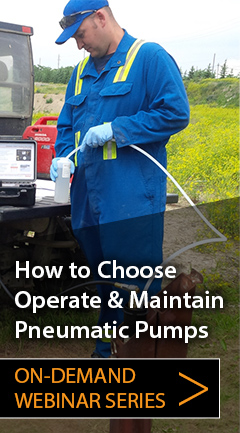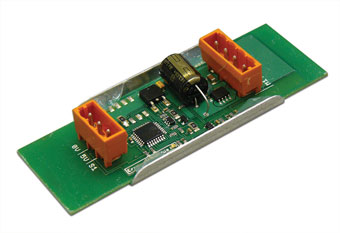
Replacement Control Board (#109709)
Tools and Materials Needed
- Replacement Control Board Assembly (#109709) (includes board and plastic zip tie)
- Slot Head Screwdriver or 8 mm (5/16") Socket Wrench

Solinst Model 410 Mk4 Peristaltic Pump (#112981)
Instructions
- Disconnect the Pump from the power supply.
- Remove the four screws from the End Plate (opposite end from Pump Head).
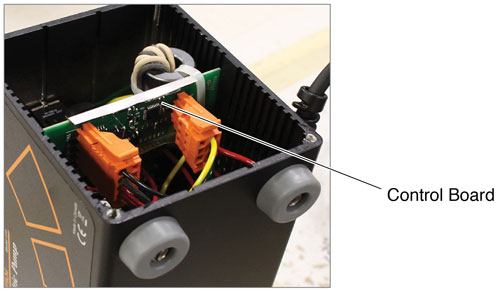
- Carefully slide the old Control Board out of the enclosure.
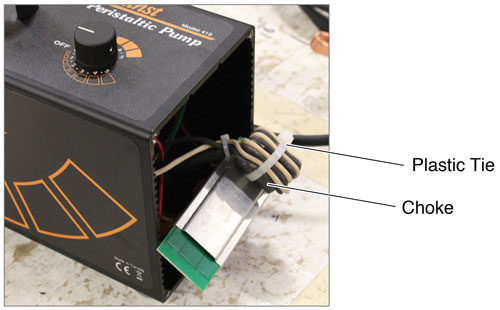
- Slide the Control Board from the plastic tie around the Choke, or cut the plastic tie if required.
- Unplug the 4-Pin and 3-Pin Plugs from the Control Board by pressing the sides and pulling out from the Board.
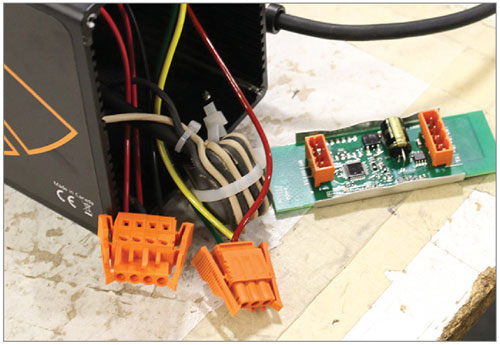
- Slide the end of the new Control Board with the 3-Pin Plug (plugs facing down) through the plastic tie, or if cut in the previous step, use the new plastic zip tie to secure the Board back to the Choke.
- Plug the 3-Pin Plug and 4-Pin Plug into the new Control Board. The plugs are polarized so there is no risk of reverse polarity.
- Slide the new Control Board into the enclosure in the slots, plugs facing down.
- Carefully push all wires into the housing and screw the End Plate back on the Pump.