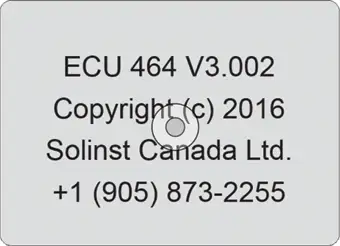Press any button on the keypad to turn the 464 Electronic Pump Control Unit on. When first starting the Control Unit with new batteries, or restarting after replacing the batteries, the Control Unit will perform a self-test to identify any faults that may exist. The start-up screen is shown first (Figure 2-1 Start-up Screen After Replacing Batteries); following a short pause the main menu will be displayed.
Note:
The Control Unit does not come with the batteries installed.