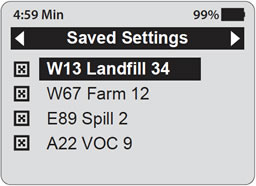Selecting "Saved Settings" will display a list of all previously created user-defined flow rates (Figure 2-9 User Defined Saved Settings). Use the cursor keys to navigate through the settings. To rearrange the order of the sites, use the '+' key to move the highlighted setting up one position and the '-' key to move the highlighted setting down one position.
2.5.1 Saved Settings
- Home > ,
- Products > ,
- Groundwater Samplers > ,
- 464 Electronic Pump Control Unit > ,
- Instructions > ,
- 464 Electronic Pump Control Unit User Guide > ,
- 2 Control Unit Operation > ,
- 2.5 User Flow Rates >
- 2.5.1 Saved Settings