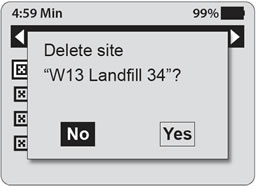To delete the setting, use the left arrow key to highlight the delete icon ![]() and press OK. After pressing OK, a prompt will be displayed to confirm the deletion.
and press OK. After pressing OK, a prompt will be displayed to confirm the deletion.
2.5.1 Delete Settings
- Home > ,
- Products > ,
- Groundwater Samplers > ,
- 464 Electronic Pump Control Unit > ,
- Instructions > ,
- 464 Electronic Pump Control Unit User Guide > ,
- 2 Control Unit Operation > ,
- 2.5 User Flow Rates > ,
- 2.5.1 Saved Settings >
- Delete Settings