Control Panel

![]()
![]() Select a menu item. Press and hold to turn Control Unit off.
Select a menu item. Press and hold to turn Control Unit off.
![]()
![]()
![]()
![]()
![]() Navigate through menus and menu items.
Navigate through menus and menu items.
![]()
![]()
![]() Cycle through numbers and letters when editing.
Cycle through numbers and letters when editing.
![]() Manual Control Valve: When pushed, solenoid opens, allowing drive cycle.
Manual Control Valve: When pushed, solenoid opens, allowing drive cycle.
![]() Regulator: Turn to increase or decrease pumping pressure.
Regulator: Turn to increase or decrease pumping pressure.
![]() Battery Enclosure: 4 AA alkaline batteries.
Battery Enclosure: 4 AA alkaline batteries.
![]() Air Out: Drive line to pump.
Air Out: Drive line to pump.
Note: Always use the supplied Drive Line with quick exhuast fitting.
![]() Air In: Supply line from compressed gas supply.
Air In: Supply line from compressed gas supply.
Note:
- The Control Unit does not come with the batteries installed.
- Pressing any keypad button will turn the Control Unit on.
Main Menu
A Timer indicates amount of time remaining before Unit turns off. Unit will automatically turn off after 5 minutes of being idle.
B Battery life remaining. Icon will flash at 0% battery.
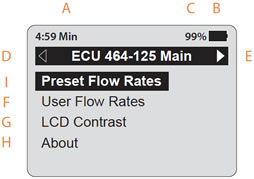
C Percentage of battery life remaining.
D Indicates a menu can be accessed using left cursor.
E Indicates there is a sub-menu for the active menu item.
F User Flow Rates: Create, Save, and edit customized drive/vent cycles.
G LCD Contrast: Adjust contrast of LCD screen.
H About: Displays installed firmware version.
I Preset Flow Rates: Select a flow rate with predefined drive and vent cycles:
| PRESET FLOW RATES | ||
|---|---|---|
| Flow | Drive | Vent |
| Low | 50 s | 25 s |
| Med | 10 s | 8 s |
| High | 3 s | 3 s |


