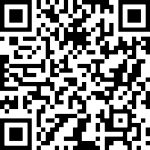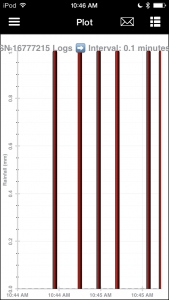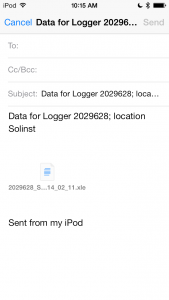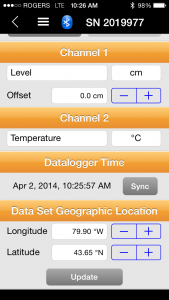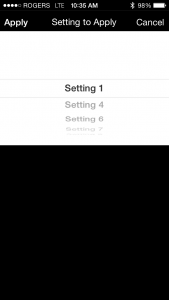For years, Solinst has offered convenient PC software for programming the Levelogger Series of dataloggers. Now, Apple® mobile users have another option!
The Solinst Levelogger App can be downloaded to your Apple smart device. The streamlined App provides all the same, major programming options available as the Leveloggers PC Software – but right on your iPhone®, iPad®, iPad mini™ or iPod touch®. The Solinst Levelogger App is available to download free from the Apple App Store™.

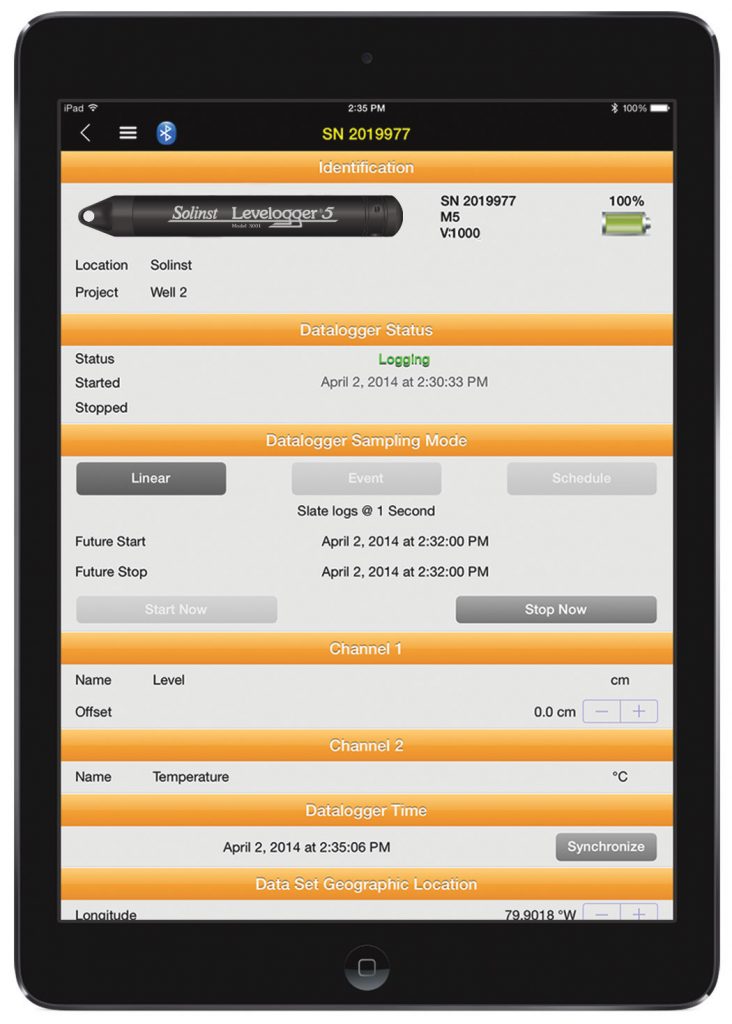
![]()
Note: an Android version of the Solinst Levelogger App is also available.
The Solinst Levelogger App works with your Leveloggers that are deployed in the field (or connected in the office) with a Direct Read Cable. The Levelogger 5 App Interface threads onto the top of the Direct Read Cable. Using Bluetooth® technology, the Levelogger 5 App Interface pairs with your smart device, creating a wireless connection between your smart device and your Levelogger.
Note: Solinst also offers Optical Adaptors for connecting directly to a Levelogger.

Solinst Levelogger 5 Connected to the Levelogger 5 App Interface
When using this option in the field, it saves you from carrying a more cumbersome laptop to site! If you already have a compatible smart device – this is even more convenient!
Once you are connected to the Solinst Levelogger App, if you already had your Levelogger recording, you can stop it and download the data to view in a graph or list right in the App. The entire log can be downloaded, or you can append it to a previous log. The data log is saved on your smart device, and can be e-mailed to any address from the Solinst Levelogger App.
Note: you will be provided with multiple options for sharing, including e-mail, AirDrop, or the Files App for bulk cloud transfers.
You can also e-mail real-time data to your colleagues, while you are on site. Real-time data can be viewed and collected, even if your Levelogger is still recording internally. The Solinst Levelogger App automatically saves each real-time logging session.
Alternatively, you can wait until you are back at the office, and transfer the data logs to your PC using iTunes®. The Solinst Levelogger App saves all the data files as *.xle files, which can be imported into Solinst Levelogger PC Software, for further data compensation.
The Solinst Levelogger App also allows you to reprogram (or initially program) a Levelogger in the field, and start it with a new sampling regime. A feature unique to the App, allows you to enter GPS coordinates for your Levelogger’s location. This can be done automatically, if you let the Solinst Levelogger App access your smart device’s location.
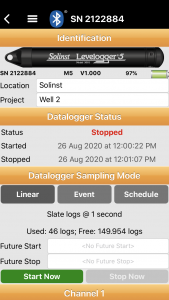
Edit a Levelogger’s Settings
The Solinst Levelogger App has all the same sampling options as the Levelogger PC Software, including linear, event-based, and scheduled sampling. For some Levelogger models you can set a future start time and a future stop time.
If you need to program a number of Leveloggers for the same project, and they all require the same sampling setup, the Solinst Levelogger App also allows you to save a Setting, which can be applied to all the Leveloggers in the project. You can save up to 10 different Settings.
Overall, the Solinst Levelogger App, along with the Levelogger 5 App Interface, provides Levelogger users with an affordable option that is smart-technology-friendly. The App is very intuitive, and can make data collection even more convenient and efficient. It is giving Levelogger users an alternative to bringing a laptop PC to the field, and is employing the Apple smart device technology that they may already be using.
Note: Solinst also has a version of the Solinst Levelogger App to work with Android™ devices.
® Apple, the Apple logo, iTunes, iPhone, iPad, and iPod touch, are trademarks of Apple Inc., registered in the U.S. and other countries. iPad mini is a trademark of Apple Inc. App Store is a service mark of Apple Inc.
® iOS is a trademark or registered trademark of Cisco in the U.S. and other countries and is used under license.
The Bluetooth® word mark and logos are registered trademarks owned by Bluetooth SIG, Inc. and any use of such marks by Solinst Canada Ltd. is under license.