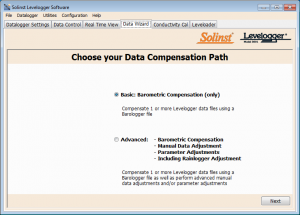Levelogger data needs to be barometrically compensated to get accurate water levels.
Levelogger dataloggers are self-contained; therefore, they measure total or absolute pressure. That means, when submerged, Leveloggers record a combination of barometric pressure and water pressure above their sensor. Because the goal of Leveloggers is to provide fluctuations in water pressure, their data must be compensated for barometric effects. In order to achieve this, barometric pressure must be subtracted from the Levelogger readings to give actual water level data.
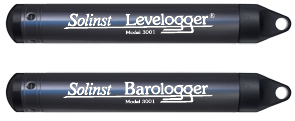
Levelogger Data can be Simply Compensated by Subtracting Corresponding Barologger Data
Why is compensating for barometric effects important?
Especially important in long-term monitoring projects, barometric pressure can fluctuate by almost 0.1 m or 0.3 ft. on a typical day. Storm events can reduce total atmospheric pressure by about 1.7% from pre-existing high pressure conditions. This converts to approximately 0.6 ft. or 0.2 m of water level equivalent barometric fluctuation. The best way to correct for these fluctuations is to collect barometric data that corresponds to the Levelogger data. The easiest and most accurate way to do this, is to use a Barologger.
Using the Levelogger Software, set a Barologger to record at the same interval as your Levelogger – using the Future Start option you can set them to start at the same time. As a rule of thumb, one Barologger can be used to compensate all the Leveloggers within a 20-mile (30 km) radius and/or with every 1000 ft. (300 m) change in elevation (compensating for elevation differences will be covered in an upcoming post).
Once you are done collecting the data, and have downloaded it, you can use the Levelogger Software Data Wizard to perform an automatic barometric compensation with your synchronized Levelogger and Barologger files.
Now, with the release of Levelogger Software Version 4.1 (and up), barometrically compensating your Levelogger data has become even easier. Levelogger Software Version 4.1 (and up) includes an improved Data Wizard that provides a more intuitive approach to data compensation. The new Data Wizard has Basic and Advanced compensation options to suit your project and application needs.
The Basic option is streamlined, allowing you to perform just barometric compensation of your Levelogger data. Simply select the Barologger file you want to use for compensation, and the Levelogger data files you want to compensate – the Data Wizard does the rest. You can compensate multiple Levelogger files using the same Barologger file, at the same time.
You don’t have to worry about units of measure (i.e. feet, meters or psi), or worry about using an older Levelogger Gold with the new Barologger Edge, or vice versa. The Data Wizard takes into account any differences in measured units or model offsets.
Have some specific project requirements?
The Advanced option provides the opportunity to perform not only barometric compensation of your Levelogger data, but also change parameters such as the units of measurement, Rainlogger calibration constants, or convert conductivity readings to salinity. You can also adjust data for different altitudes, liquid densities and barometric efficiencies, making your data site-specific.
With the advanced option, you can also use a manual data input to adjust your data from the default height of water above the Levelogger sensor, to depth to static water level readings or elevation of water level readings.
Overall, the Data Wizard features more helpful graphics, and is a more intuitive process. In the advanced path, the major compensation options are in separate steps (i.e. Barometric Compensation, Parameter Adjustments, then Manual Data Adjustments). Because it is a systematic process, you complete the compensations as you go, and the final data files will include all compensations selected during the process. This allows you to perform all compensations that you require, at one time, on multiple files.
Whatever your projects requirements are, the new Data Wizard makes it easier to meet them. It is simple to select only the data compensations you want, and allows you to quickly perform a barometric compensation to get the true water level data that you need.