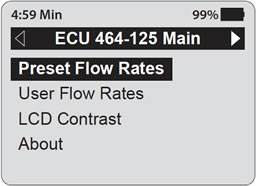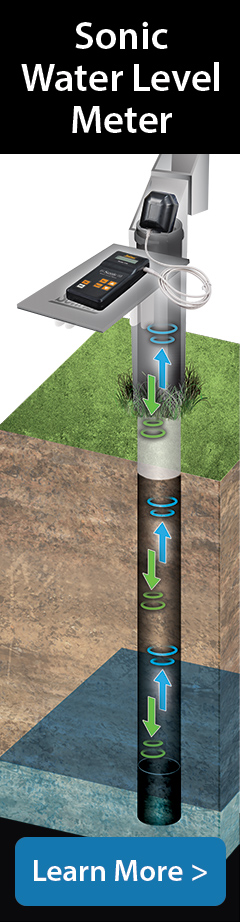There are four main menu items for the Electronic Pump Control Unit (Figure 2-2).
Preset Flow Rates: allows you to select a flow rate with predefined drive and vent cycles (Low Flow, Medium Flow, or High Flow).
User Flow Rates: allows you to create user-defined flow rates, save flow rates, select and edit saved flow rates.
LCD Contrast: enables you to adjust the brightness of the display.
About: will display information about the Control Unit, including firmware version and Solinst contact information.
Note:
Turning the Control Unit on, displays the last screen shown at the time of shut-down.